Page 1 of 1
Keyboard shortcut to Toggle between ADD and SUB Selection modes
Posted: 20 May 2023, 16:50
by D.T. Nethery
EDIT: Well, now I know there is no need for a new shortcut , it's already there. Per Svengali's post below: Assign a key to the shortcut Shape Select:Freehand , then when you hit that key it enables freehand selection tool , then to subtract from the selection press the Right Mouse Button (lower pen button on the Wacom stylus if you have it set to Right-Click, as I do) and that will allow you to Subtract from the selection. As soon as you release the RMB the free hand selection tool returns to Add mode That is essentially the same function as in Photoshop that I referred to below. It works the same even if you don't have a keyboard shortcut assigned to Shape Select:Freehand ; simply choose the selection tool , select an area with it , then if you want to subtract from that selection press the RMB and draw into the selected area to subtract from the selection.
Consider this one as "OK , done!"
Photoshop has a nice feature where if the Lasso Tool (Freehand Selection Tool in TVPaint) is set to ADD mode , but the user presses and holds the Option key it switches the selection mode to SUBTRACT, then as soon as the user releases the Option key it automatically reverts to ADD mode. Very handy.
Is it possible to add a Keyboard Shortcut to TVPaint which will do the same: toggle from ADD mode to SUB mode by simply pressing and holding a key , then upon releasing the key it reverts to ADD mode ?
I realize there are already shortcuts for Select Mode = Add and Select Mode = Sub , but that involves pressing on two different keys to switch back and forth from Add to Sub . To simply press-and-hold on a single key that switches the selection mode to Sub , then automatically returns to Add mode when the key is released is very efficient.
Re: Keyboard shortcut to Toggle between ADD and SUB Selection modes
Posted: 20 May 2023, 19:39
by Svengali
David,
I have assigned a shortcut key to Shape Select Freehand.
After pressing the shortcut key I can freehand select an area, and/or add to an existing selected area or select multiple isolated areas simply by drawing (defined by the crawling line).
At any time, If I press the RMB (lower stylus button for me), I can then DESELECT any part of the already selected area(s) simply by drawing into any of those selected area(s).
Been using that for years to draw and refine selected areas for capture or painting into, etc. Does that work for you?
sven
Re: Keyboard shortcut to Toggle between ADD and SUB Selection modes
Posted: 20 May 2023, 20:30
by D.T. Nethery
Svengali wrote: ↑20 May 2023, 19:39
David,
I have assigned a shortcut key to Shape Select Freehand.
After pressing the shortcut key I can freehand select an area, and/or add to an existing selected area or select multiple isolated areas simply by drawing (defined by the crawling line).
At any time, If I press the RMB (lower stylus button for me), I can then DESELECT any part of the already selected area(s) simply by drawing into any of those selected area(s).
Been using that for years to draw and refine selected areas for capture or painting into, etc. Does that work for you?
sven
That's it ! That's perfect. Exactly what I wanted.
I had no idea that RMB would deselect any part of the already selected area(s) simply by drawing into any of those selected area(s). (I suppose I should have known, because it's just like pressing RMB will turn the pen tool into an eraser.)
THANK YOU , Sven !
Re: Keyboard shortcut to Toggle between ADD and SUB Selection modes
Posted: 22 May 2023, 11:11
by Svengali
Another hidden functionality... I wonder if deselection with RMB is documented anywhere in the TVP doc? If not, it should be...
BTW, its very easy to deselect ALL selected areas in a frame simply by drawing a big RMB square around the entire frame.
sven
Re: Keyboard shortcut to Toggle between ADD and SUB Selection modes
Posted: 22 May 2023, 12:39
by D.T. Nethery
Svengali wrote: ↑22 May 2023, 11:11
Another hidden functionality... I wonder if deselection with RMB is documented anywhere in the TVP doc? If not, it should be...
+1 . This functionality of the RMB should be more prominently described in the User Guide. I could not find anything in the User Guide that describes this hidden functionality of activating RMB to toggle the Add selection mode to Subtract selection mode. Perhaps it is in the User Guide somewhere that I missed , but the function should be more prominently displayed in the section describing the selection tools.
Svengali wrote: ↑22 May 2023, 11:11
BTW, its very easy to deselect ALL selected areas in a frame simply by drawing a big RMB square around the entire frame.
sven
Thank you again for responding and passing along this very useful information to me about how to switch easily from Add mode to Sub mode using the RMB.
Re: Keyboard shortcut to Toggle between ADD and SUB Selection modes
Posted: 23 May 2023, 05:55
by Svengali
David,
If you are interested, I have an enhanced version of the Shape Select:Freehand shortcut key assignment... it lets the assigned shortcut key work two ways:
1. IF there is no area already selected, it just turns on Shape Select:Freehand
2. IF there is an area already selected, it captures that/those area(s) as a brush and deselects any/all selected area(s).
So it acts like a toggle:
The first shortcut click turns on Shape Select:Freehand if no area in the frame is already selected.
But, if any area in the frame is already selected, the same shortcut key captures the already selected area(s) as a brush AND turns off Shape Select:Freehand.
As you can see, if the multiple action steps are assigned as shown below to a shortcut key, the shortcut key will toggle between selection of drawn area(s) OR capturing already selected areas as the current brush (and deselects all selection).
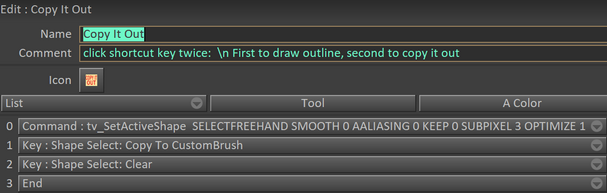
- Copy it Out.png (44.69 KiB) Viewed 13417 times
sven