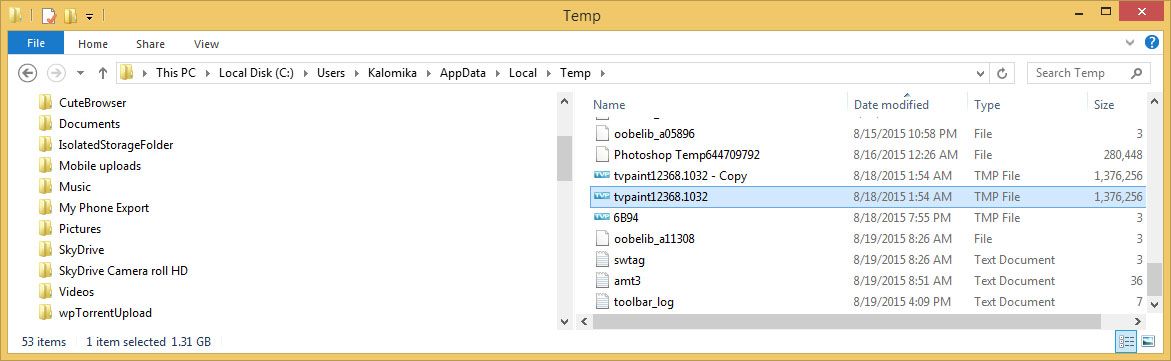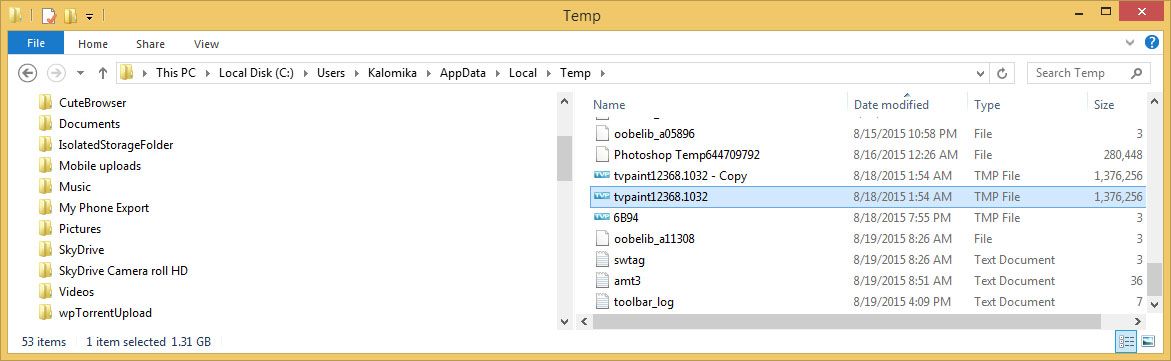Page 1 of 1
HELP!!!! error code "tvpaint.loc:file not found (123)"
Posted: 20 Aug 2015, 00:58
by Kam
Ok so im on TV Paint 10.5, was working on an animation and a third from the end of it didnt open due to my C drive apparently not having enough space to do so at the time so me reluctant of noticing this at that specific time, started doing coloring in the beginning of the animation thinking its all good. After an hour or so of work i press play and see that it keeps stopping at a certain frame. Upon further observation i notice that the rest of the animation is absolutely missing, so i panic, go into history, but it's long gone. I was devastated, but read up on auto back ups being implemented. Mine said zero when i checked in the preferences however i still went ahead and followed the folder to the temp appdata folder link it gives....i found few weird tvpaint affiliated files that seemed nearly identical to the file i was working with and few others...i got hopeful. However when i double click it, it gives the error "tvpaint.loc:file not found (123)" and then a second file not found one. Please tell me there is something that can be done about this because deep down i feel it is the animation i thought i lost or HAVE lost, but want to make sure before i go into depression state.
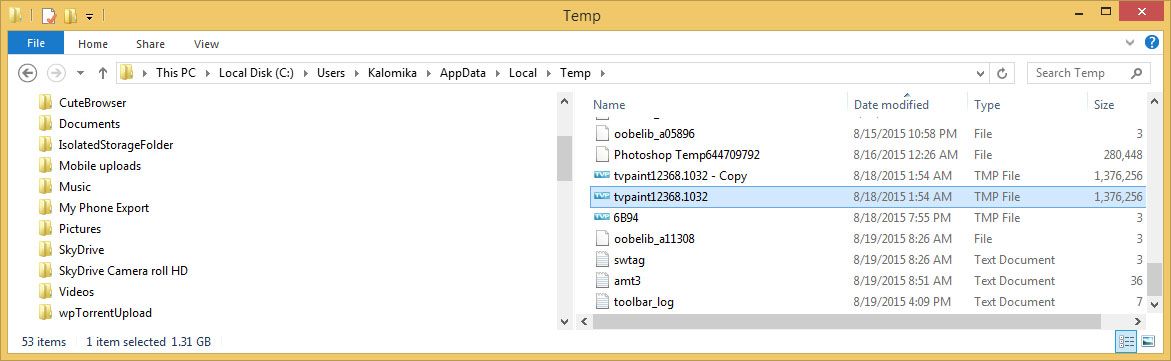
Re: HELP!!!! error code "tvpaint.loc:file not found (123)"
Posted: 21 Aug 2015, 02:31
by Kam
um...will anyone respond please? im at a stand still
Re: HELP!!!! error code "tvpaint.loc:file not found (123)"
Posted: 21 Aug 2015, 08:31
by Elodie
Unfortunately, I'm not quite used to Windows problems since I'm working on Mac for almost 7 years :s
Anyway, according to your screenshot, I'm afraid your project is definitely lost. If have not enable the auto save + auto backups, then there is no hope to find older versions.
What's in Temp directory is like raw material : it's not a real TVPaint file...
Re: HELP!!!! error code "tvpaint.loc:file not found (123)"
Posted: 22 Aug 2015, 02:49
by Kam
Elodie wrote:Unfortunately, I'm not quite used to Windows problems since I'm working on Mac for almost 7 years :s
Anyway, according to your screenshot, I'm afraid your project is definitely lost. If have not enable the auto save + auto backups, then there is no hope to find older versions.
What's in Temp directory is like raw material : it's not a real TVPaint file...
oh darn...it was real good stuff

thanks. how very disappointing...how does it take gigs of space just being raw? what does that mean?
Re: HELP!!!! error code "tvpaint.loc:file not found (123)"
Posted: 24 Aug 2015, 06:40
by Mike
The "tvpaintxxxx.xxxx.tmp" file inside Temp directory is only used to store internal stuff of TVPaint Animation during its execution.
It is not related to user projects (tvpp files).
Re: HELP!!!! error code "tvpaint.loc:file not found (123)"
Posted: 26 Aug 2015, 17:56
by Kam
Mike wrote:The "tvpaintxxxx.xxxx.tmp" file inside Temp directory is only used to store internal stuff of TVPaint Animation during its execution.
It is not related to user projects (tvpp files).
how depressing, even when it's of equatable size as the initial project?
Re: HELP!!!! error code "tvpaint.loc:file not found (123)"
Posted: 27 Aug 2015, 08:42
by Fabrice
Unfortunately, the tmp files work in the same way in many software : TVPaint, Photoshop, audacity, etc.
Re: HELP!!!! error code "tvpaint.loc:file not found (123)"
Posted: 15 Sep 2015, 14:16
by Kam
Ok now the exact same error message pops up with my regular tvp files. NO tvp file opens and unfortunately i have the autoload file enabled in the program so any time i open the program and it finishes loading a file...it crashes instantly so im stuck unable to load tvp. Can I get some advice on this issue? I havent found anyone else suffering from it either.
Re: HELP!!!! error code "tvpaint.loc:file not found (123)"
Posted: 15 Sep 2015, 14:47
by Elodie
Usually, this message pops when it cannot find localization file for TVPaint (localization = translation for buttons and stuff).
So, what you can try is deleting completely all you TVPaint files and preferences, then try to re-install it and restart your Windows. Hopefully it will fix the issue.
Re: HELP!!!! error code "tvpaint.loc:file not found (123)"
Posted: 15 Sep 2015, 16:07
by Fabrice
what is exactly your version of the software ? Are you up-to-date ?
Re: HELP!!!! error code "tvpaint.loc:file not found (123)"
Posted: 16 Sep 2015, 00:35
by Kam
Elodie wrote:Usually, this message pops when it cannot find localization file for TVPaint (localization = translation for buttons and stuff).
So, what you can try is deleting completely all you TVPaint files and preferences, then try to re-install it and restart your Windows. Hopefully it will fix the issue.
i reinstalled but hadnt uninstalled the previous version...do that first?
Re: HELP!!!! error code "tvpaint.loc:file not found (123)"
Posted: 16 Sep 2015, 00:37
by Kam
Fabrice wrote:what is exactly your version of the software ? Are you up-to-date ?
10.0.16 and it has been working PERFECTLY ever since, then randomly some weird artifacts occured on screen and now it crashes when opening a file or fails to open a file when i try from explorer
Re: HELP!!!! error code "tvpaint.loc:file not found (123)"
Posted: 16 Sep 2015, 07:02
by ematecki
10.0.16 ?
Install the FREE update to 10.5.7 and all should be well.
Re: HELP!!!! error code "tvpaint.loc:file not found (123)"
Posted: 16 Sep 2015, 10:05
by Fabrice
ematecki wrote:10.0.16 ?
Install the FREE update to 10.5.7 and all should be well.
+1 you can't work with an old bugged version.
You bugs have been fixed a long time ago ...
Re: HELP!!!! error code "tvpaint.loc:file not found (123)"
Posted: 16 Sep 2015, 12:31
by D.T. Nethery
+1 . Bugs have been fixed and new features added since 10.0.16 was released 3 years ago, back in 2012 . 10.5.7 is the latest iteration of version 10. Just update it already, Kam ! It's easy and FREE ... Help menu > Check for Updates and you'll be taken to the Updates page ... simply enter your Registration Codes and you can download the 10.5.7 update .
You should subscribe to the Newsletter so you won't miss announcements about updates and other important TVPaint news.
.