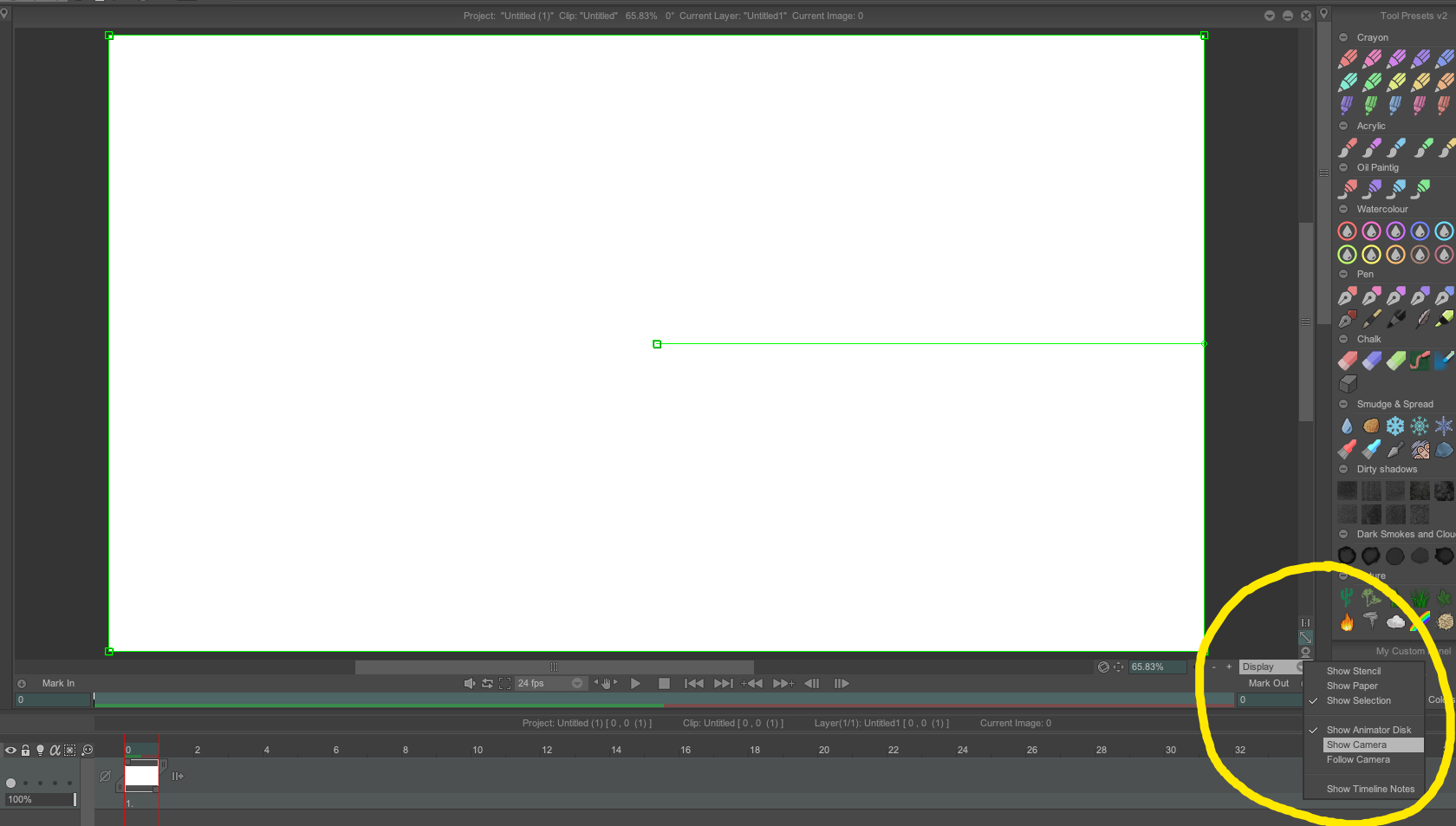Page 1 of 1
Main Panel Disappears
Posted: 19 Sep 2019, 21:45
by Sofian
Hello TV Paint Community,
I am using a Mac OS Mojave 10.14.6, MacBook Pro, 2.5 GHz Intel Core i7, 16GM memory, TVPaint 11 Pro (11.0.8-32bits) with a Cintique Pro 13.
I have been working on an animated film for awhile. Today, while animating a scene, my main panel vanished. I went to the menu bar under "Windows > Main" and it appeared for a moment and disappeared again. I also tried using the menu shortcuts, and the same thing happened. I quit and relaunched TVPaint- same thing. I rebooted the computer- same thing. Does anyone have a solution?
Thank you!
Re: Main Panel Disappears
Posted: 20 Sep 2019, 03:30
by Hironori Takagi
I think that the following part of the environment setting may be the cause.
(1) Setting to automatically fold the panel
(2) Settings behind the zoom window automatically
Re: Main Panel Disappears
Posted: 20 Sep 2019, 22:44
by Sofian
Unfortunately, that did not seem to have an effect. I was eventually able to grab each window individually when it appeared briefly (it took a few tries) and drag it over to the right side of the screen where it locked in. I was able to retrieve each window (color, main panel) except for the tools panel, which was frustrating because I required some of the tools. Today I discovered it would pop up when I went to Custom Panel>Open all. Again, it popped up and disappeared. After a few tries I succeeded in grabbing it and dragging it to the right side of the window. So now I think I have everything I need- it is just all crowded on the right side, which I can live with.
Thank you for assistance.
Re: Main Panel Disappears
Posted: 24 Sep 2019, 02:40
by Hironori Takagi
I thought it would be effective to execute (2), but I'm sorry without success.
How do I turn off the camera tool?
Posted: 30 Jun 2020, 21:00
by Sofian
I have a really stupid question and can't seem to find the answer in the TVPaint documentation. I accidentally turned on the "camera" tool and now can't turn it off! A rectangle on the screen will not go away. I tried quitting and re-launching TVPaint, but t is still active. Clearly hitting the camera icon does not turn it off. Clicking on other tools do nothing. Could you please let me know what I need to do to turn it off? I know this is a simple fix- so frustrating. I appreciate any help!
Re: Main Panel Disappears
Posted: 01 Jul 2020, 08:58
by Dean
Hi Sofian,
I'll just copy-paste the answer I sent you via email earlier:
When you turn the camera on, the "Show Camera" option in the Display settings automatically turns on, to show you an overlay to help you see where your
camera is pointing:
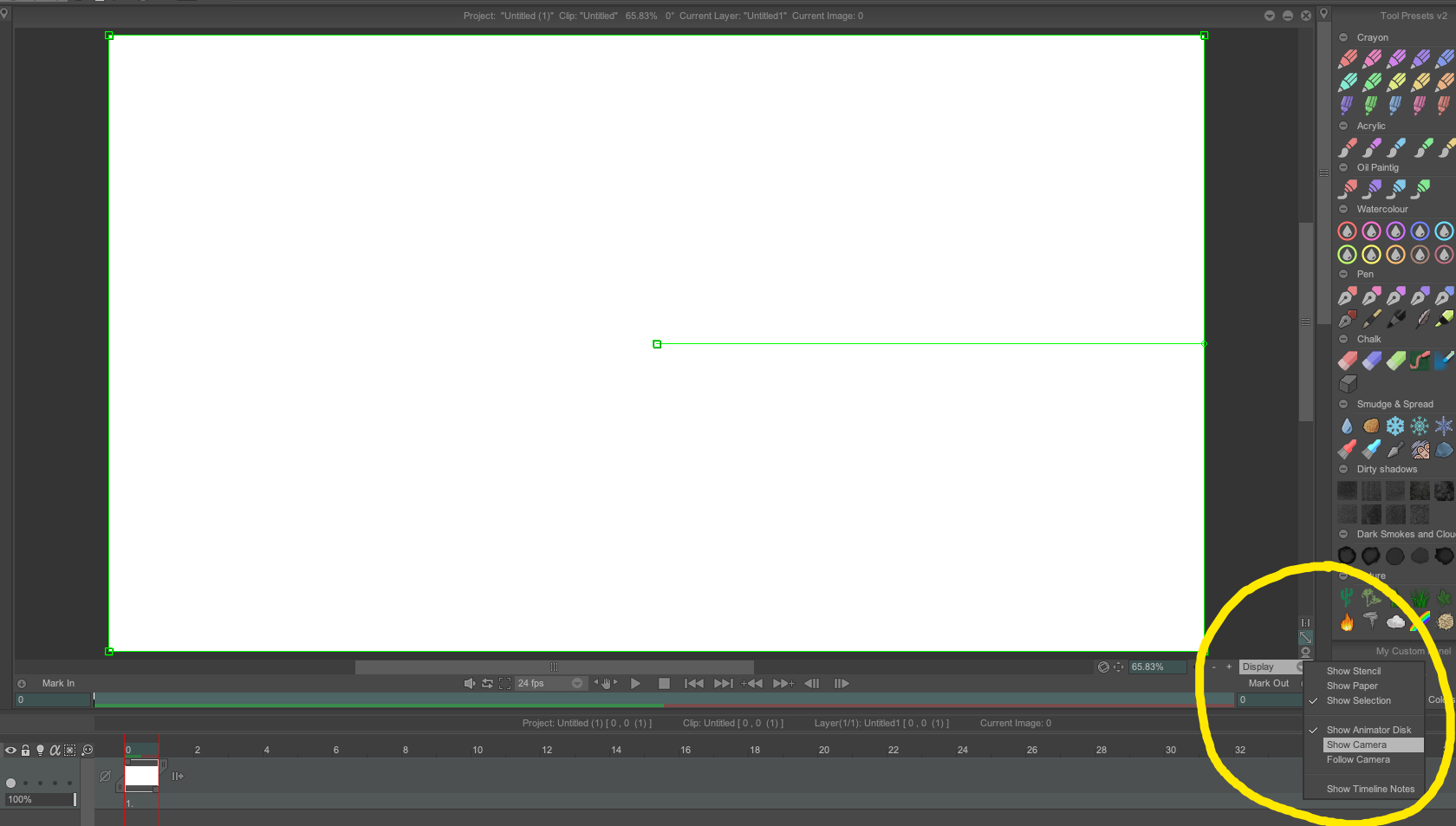
Unticking this option should make the overlay disappear.