I have a new question regarding frame capture from a webcam in TVPaint . This is not a crashing issue, but is related to the webcam settings in the Video-Input panel for Windows version of TVPaint 11 . (if you want to split this off to a new topic , please feel free ...)
A student emailed me to say she is using TVPaint 11.0.2 running on Windows 8 , with a Logitech C-920 HD webcam. She mentions that she is having trouble with the Auto-Focus on the webcam constantly searching for a focus point , so some of her captured images are out of focus. She is asking how to set the Logitech webcam to Manual Focus.
For my students using TVPaint on Mac I suggest to them to use a webcam control software called iGlasses, which allows for manual control of the webcam's focus , exposure, white balance, etc. However, I do not know of a similar webcam control software for Windows.
I have an old screenshot from TVPaint 9.5 that someone from TVPaint sent me a long time ago , which shows the Windows camera properties window that comes up when clicking on "Settings" button in the Video-Input panel. Is it the same now in TVPaint 11 on Windows ? If the student clicks on "Settings" will a window like this appear ? --
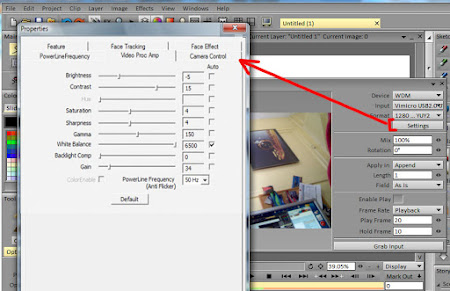
If I recall correctly, I think under the Camera Control or Facetracking tab there may be the option to set the webcam's focus to MANUAL Focus (?) . I am just trying to confirm that this is still an option for Windows users using TVPaint 11 , so I may correctly advise the student. (because I do not have a Windows PC here , only Mac) .
Thanks.
-David
.