Search found 1308 matches
- 11 Apr 2009, 22:35
- Forum: Technical Support
- Topic: How do I toggle the visibility of the crosshair
- Replies: 3
- Views: 10810
Re: How do I toggle the visibility of the crosshair
Edit > preferences, you'll find the cursor options under the interface tab.
- 11 Apr 2009, 22:27
- Forum: Technical Support
- Topic: Broken lines with custombrush ?
- Replies: 31
- Views: 53023
Re: Broken lines with custombrush ?
no, I've tested your custom brush on v9.0.4 and it works fine, like in Paul's test . I rather think it's a last wacom driver matter, I have a v4.78.6 and a wacom2 ... and no broken lines (see pict.) I just tried it with driver version 4.93 but that doesn't work at all on Vista x64. Michael, you nee...
- 11 Apr 2009, 21:32
- Forum: Technical Support
- Topic: Broken lines with custombrush ?
- Replies: 31
- Views: 53023
Re: Broken lines with custombrush ?
Can that beta version be the reason Paul is getting better results with my brush ? If so; is the paint engine changed and improved in the update/upgrade ?
- 11 Apr 2009, 21:26
- Forum: Technical Support
- Topic: Broken lines with custombrush ?
- Replies: 31
- Views: 53023
Re: Broken lines with custombrush ?
Ah ! Zig was faster than I was. But..damn ! That's a great option !ZigOtto wrote:Paul, @smear is only in the beta version, not in the public version, ...
Me wanna....
- 11 Apr 2009, 21:25
- Forum: Technical Support
- Topic: Broken lines with custombrush ?
- Replies: 31
- Views: 53023
Re: Broken lines with custombrush ?
...I don't seem to have that option.. Is it only for beta-testers ? Or a plugin ?
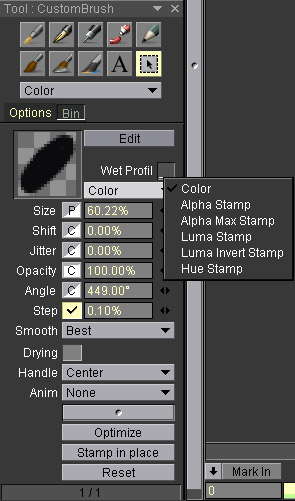
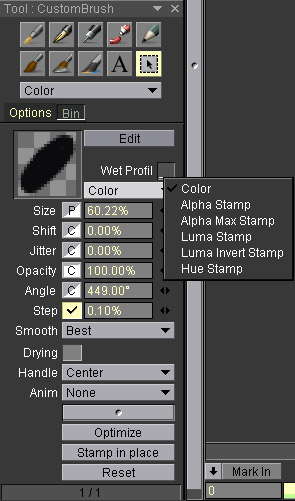
- 11 Apr 2009, 20:41
- Forum: Technical Support
- Topic: Broken lines with custombrush ?
- Replies: 31
- Views: 53023
Re: Broken lines with custombrush ?
How do you do this ?It works fine here as well. I like what it does in combination with two colors in the A and B pen with @smear applied. I'm keeping it. Thanks.
- 11 Apr 2009, 20:37
- Forum: Technical Support
- Topic: Broken lines with custombrush ?
- Replies: 31
- Views: 53023
Re: Broken lines with custombrush ?
Does it also work as well with very light pressure applied on the tablet, Paul ? Hmmm. I set the opacity to 20% P and just get a grey with darker color in the loops where the brush steps over itself; nothing like you guys are showing. I'd say it still works here. Can you post a screenshot, perhaps ?...
- 11 Apr 2009, 16:00
- Forum: Technical Support
- Topic: Broken lines with custombrush ?
- Replies: 31
- Views: 53023
Broken lines with custombrush ?
Hello dear TVPaint friends, I have been trying to make an calligraphy brush for inking purposes. I tried it by using a custombrush I made. But when I used it for drawing I noticed the ink line was not consistently black when I applied light pressure with my Wacom (Intuos 3). The line keeps getting b...
- 16 Feb 2009, 21:28
- Forum: Technical Support
- Topic: Noob Question: filling and de-select marking
- Replies: 31
- Views: 54651
Re: Noob Question: filling and de-select marking
And you should be proud.
But I am not asking for TVP to become something else or some other software. Just give us a broader choice to implement our own shortcuts and make TVP more adaptable to our individual workflow.
But I am not asking for TVP to become something else or some other software. Just give us a broader choice to implement our own shortcuts and make TVP more adaptable to our individual workflow.
- 16 Feb 2009, 12:06
- Forum: Feature & Improvement requests
- Topic: Photoshop wanabee
- Replies: 19
- Views: 44030
Re: Photoshop wanabee
Me too !
- 16 Feb 2009, 12:04
- Forum: Technical Support
- Topic: Noob Question: filling and de-select marking
- Replies: 31
- Views: 54651
Re: Noob Question: filling and de-select marking
Thanks T.
You're my friend now.
You're my friend now.
- 05 Feb 2009, 11:13
- Forum: Technical Support
- Topic: Noob Question: filling and de-select marking
- Replies: 31
- Views: 54651
Re: Noob Question: filling and de-select marking
Among most graphic applications interfaces are somewhat standard. If you have a some experience working in different graphic software programs you can quite easily find your way through most other applications. TVPaint's interface is radically different from most commonly used software. That is my e...
- 04 Feb 2009, 23:45
- Forum: Technical Support
- Topic: Noob Question: filling and de-select marking
- Replies: 31
- Views: 54651
Re: Noob Question: filling and de-select marking
To me it is not a question of who has the smartest shortcuts. No doubt yours are the best. I want my shortcuts to be compatible and easily changed to my own preferences. So if I'm switching between applications I can choose similar shortcuts if I want. (Even if they are stupid or from the stone age ...
- 04 Feb 2009, 22:25
- Forum: Technical Support
- Topic: Noob Question: filling and de-select marking
- Replies: 31
- Views: 54651
Re: Noob Question: filling and de-select marking
That can be true, but I do use them a lot. And it would make the workflow so much better when switching between other software applications (for example by Adobe) and TVP.
- 04 Feb 2009, 19:42
- Forum: Technical Support
- Topic: Noob Question: filling and de-select marking
- Replies: 31
- Views: 54651
Re: Noob Question: filling and de-select marking
I am referring to shortcut combinations of all three.
The key configure panel shows 'crl' and 'shift' combinations but no 'alt' possibilities...
The key configure panel shows 'crl' and 'shift' combinations but no 'alt' possibilities...